Search Name Changed on Export
For each search that is exported, Vision 3 automatically changes the Name of the search to a system name, for example, $001230001U (the first 5 digits are your practice user number and the last 4 relate to the search identity).
The automatic search name has been implemented to reduce file name conflicts for the practice importing the search(s) and to allow updated versions to be easily imported by automatically replacing previous versions. The search description is not changed.
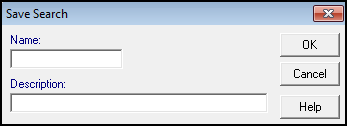
If you are exporting a search which you have previously imported from another Vision 3 practice, the search name remains as per the practice who originally exported it. This is so that if the search is ever changed and re-distributed, the previous version of the search automatically updates on import.
This applies to both the practice that originally created the search and practices who have previously imported the search and have edited and exported.
You do have the option of changing the search name via the Save As window. However, this means that if you import an updated version of the search, the new search is added, but your previous version is not overwritten.